By far the simplest way to set up mods is by creating your own config in the ARMA launcher, and exporting it for the server to read and download mods automatically for you. To do this, please follow these instructions.
1. Create your mod list
Load up your Steam launcher, and create your ideal mod list - then select `More` and `Export list of mods to a file`.
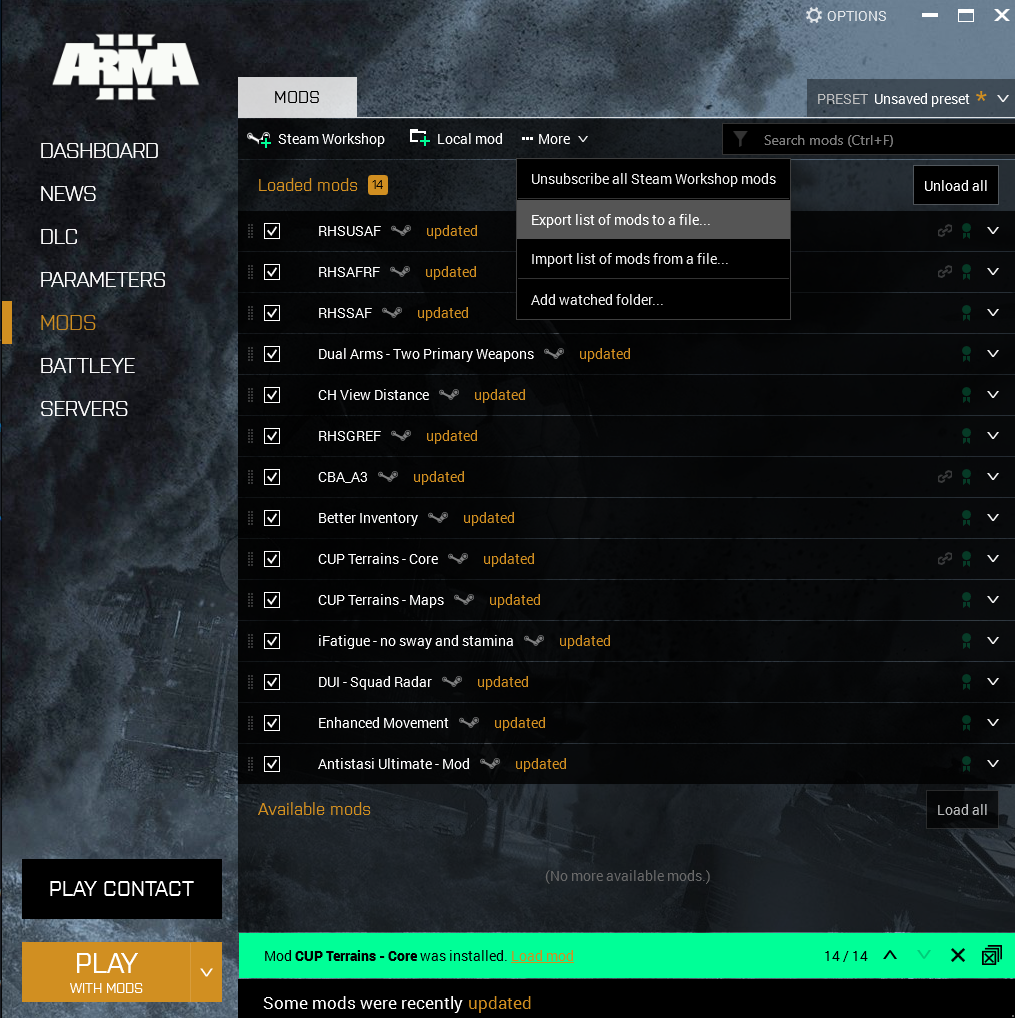
After this you'll need to save it as a file - we recommend `modlist.html` as this is the default on the server.
2. Upload your mod list
Navigate to the Starfall Servers panel, and select your server.



























